← Back to help page
How to invite users to a group?
- Go to a page of the group you want to add members to. Make sure there's nothing selected on the page.
- On the right sidebar, click on Group settings.
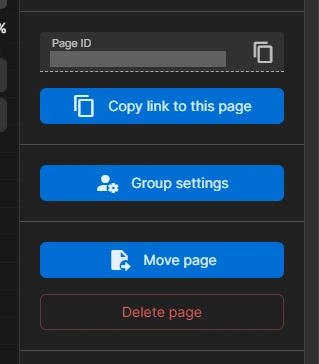
- Go to the Join invitations tab and click on Invite new member.
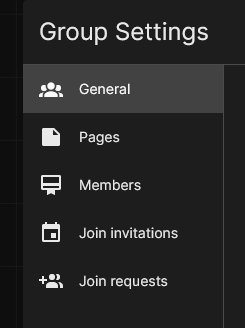

- Fill the form fields and click Ok to invite the user.
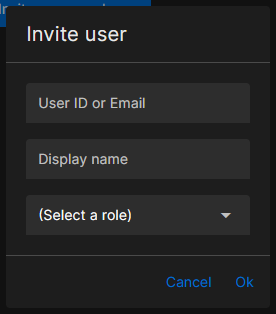
- Now the user decides if they want to accept or reject the invitation.

