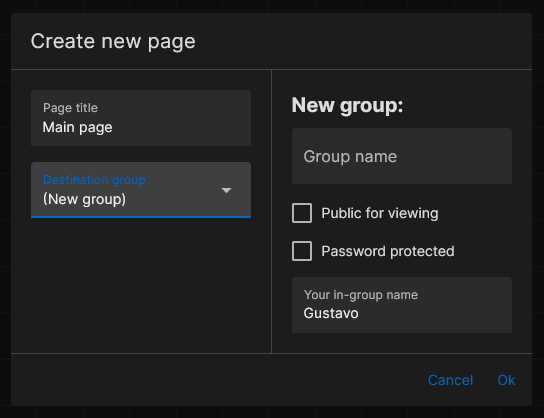← Back to help page
How to create a group?
You can create private and public groups if you're subscribed to the pro plan.
In order to create a group you have to:
In order to create a group you have to:
- Open the New page dialog by clicking on Create new page or Create with options on the expanded right sidebar.


- Select (New group) as the target group of the new page.
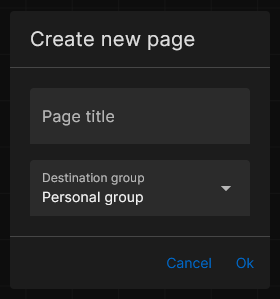
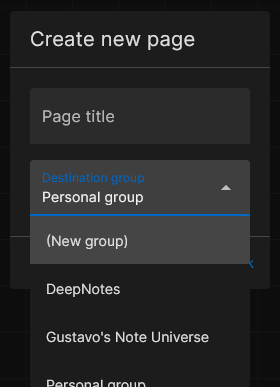
- Fill the group creation fields and click Ok.